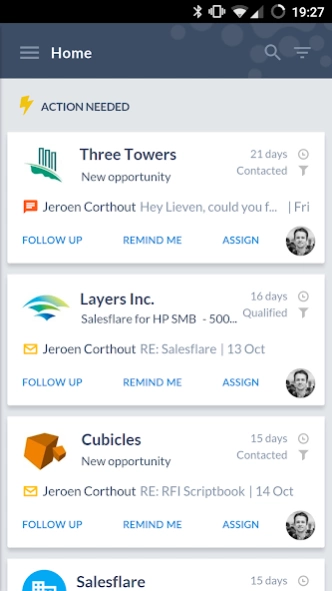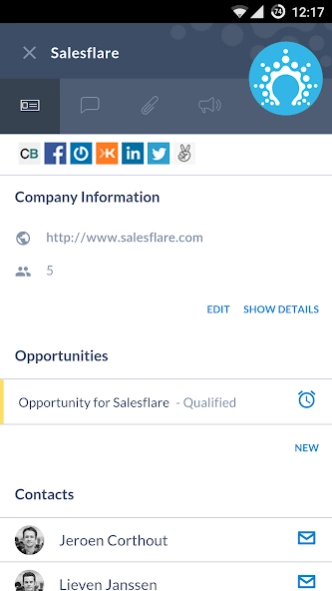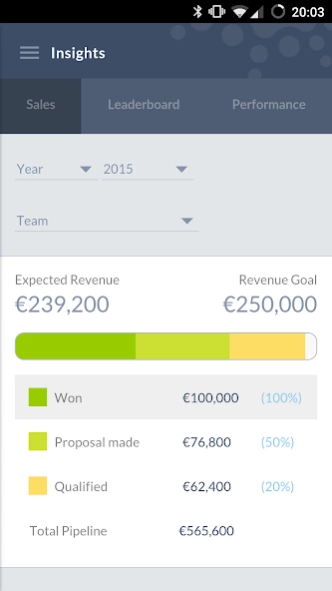Version History
Here you can find the changelog of Salesflare since it was posted on our website on 2016-12-24.
The latest version is 6.18.7 and it was updated on soft112.com on 29 March, 2024.
See below the changes in each version:
version 6.18.7
posted on 2024-03-28
version 6.7.3
posted on 2023-06-19
* Identify opportunities that are (not) moving through your pipeline
* List your accounts with incomplete tasks
* Adjust how many emails your workflows can send
* Track your email workflows with the new tracking
* Many more improvements and bug fixes
Previously:
* Track your emails without worrying about deliverability
* Filter accounts by when you last emailed or met them
* Instantly start your workflows
* Many more improvements and bug fixes
version 6.3.19
posted on 2023-04-19
* Get smart suggestions on what accounts to create
* Filter contacts by when you last emailed or met them
* Secure your account with two-factor authentication
* Send email workflows on behalf of your team members
* Enjoy Salesfare's latest visual update
* Many more improvements and bug fixes
Previously:
* Add individual contacts to email workflows
* Easily manage a contact’s email workflows
* Many more improvements and bug fixes
version 5.143.3
posted on 2022-05-04
* Get more email finder credits
* Find email addresses in bulk
Previously:
* Search through contacts who received/opened/... workflows
* Many more improvements and bug fixes
version 5.139.2
posted on 2022-03-16
* Search through contacts who received/opened/... workflows
* Many more improvements and bug fixes
Previously:
* Find anyone's email address
* Find email addresses at scale
version 5.129.6
posted on 2021-12-01
* Measure your funnel’s conversion rates
* Know how long your opportunities stay in each stage
* Many more improvements and bug fixes
Previously:
* Easily (re)order custom field options
* Filter your account timelines quicker with (de)select all
* Invite teammates with a personal link
Read all about it here: https://blog.salesflare.com/manage-things-quicker
version 5.127.1
posted on 2021-11-03
* Easily (re)order custom field options
* Filter your account timelines quicker with (de)select all
* Invite teammates with a personal link
* Many more improvements and bug fixes
Read all about it here: https://blog.salesflare.com/manage-things-quicker
Previously:
* Enjoy a fresher Salesflare design
* Create a contact + account in one go
Read all about it here: https://blog.salesflare.com/refresh-your-crm
version 5.123.6
posted on 2021-10-06
* Enjoy a fresher Salesflare design
* Create a contact + account in one go
* Many more improvements and bug fixes
Read all about it here: https://blog.salesflare.com/refresh-your-crm
Previously:
* Create your own insights dashboards
* Build custom reports on your sales data
* Email workflow triggers and actions in Zapier
* Duplicate email workflows with one click
* Remove people from an email workflow
Read all about it here: https://blog.salesflare.com/custom-reports-dashboards
version 5.120.3
posted on 2021-09-24
* Create your own insights dashboards
* Build custom reports on your sales data
* Email workflow triggers and actions in Zapier
* Duplicate email workflows with one click
* Remove people from an email workflow
* Many more improvements and bug fixes
Read all about it here: https://blog.salesflare.com/custom-reports-dashboards
Previously:
* Control your team's access to data & pipelines
* Manually remove contacts from a workflow
* Two new pricing plans that scale with you
version 5.113.0
posted on 2021-08-20
* Manually remove contacts from a workflow
* Control your team’s access to data & pipelines
* Two new pricing plans that scale with you
* Many more improvements and bug fixes
Read all about it here: http://blog.salesflare.com/scale-your-team
Previously:
* We improved the reliability of syncing the call log
* Merge duplicate accounts
* Send your email workflows during working hours
* Bonus: start your video calls from Salesflare
Read all about it here: https://blog.salesflare.com/take-control
version 5.88.10
posted on 2020-12-10
* Control your team’s access to data & pipelines
* Two new pricing plans that scale with you
* Many more improvements and bug fixes
Read all about it here: http://blog.salesflare.com/scale-your-team
Previously:
* We improved the reliability of syncing the call log
* Merge duplicate accounts
* Send your email workflows during working hours
* Bonus: start your video calls from Salesflare
Read all about it here: https://blog.salesflare.com/take-control
version 5.85.4
posted on 2020-11-13
* We improved the reliability of syncing the call log
* Merge duplicate accounts
* Send your email workflows during working hours
* Bonus: start your video calls from Salesflare
* Many more improvements and bug fixes
Read all about it here: https://blog.salesflare.com/take-control
Previously:
* Send email flows from your CRM
* Save your filters and build segments
Read all about it here: https://blog.salesflare.com/build-email-workflows-and-segments
version 5.84.7
posted on 2020-08-31
* Merge duplicate accounts
* Send your email workflows during working hours
* Bonus: start your video calls from Salesflare
* Many more improvements and bug fixes
Read all about it here: https://blog.salesflare.com/take-control
Previously:
* Send email flows from your CRM
* Save your filters and build segments
Read all about it here: https://blog.salesflare.com/build-email-workflows-and-segments
version 5.78.10
posted on 2020-04-28
* Send email flows from your CRM
* Save your filters and build segments
* Many improvements and bug fixes
Read all about it here: https://blog.salesflare.com/build-email-workflows-and-segments
Previously:
* Read up on your notifications in the new notification center
* Improved API documentation
version 5.77.9
posted on 2020-04-10
* Read up on your notifications in the new notification center
* Improved API documentation
* Many improvements and bug fixes
Previously:
* Follow up on your sales progress
* Send emails and campaigns from email aliases
* Many more improvements and bug fixes
Read all about it here: https://blog.salesflare.com/see-sales-progress
version 5.70.3
posted on 2020-01-17
* Follow up on your sales progress
* Send emails and campaigns from email aliases
* Many more improvements and bug fixes
Read all about it here: https://blog.salesflare.com/see-sales-progress
Previously:
* Scan business cards in real time
* Send more email campaigns
Read all about it here: https://blog.salesflare.com/more-automation-magic
version 5.67.1
posted on 2019-11-29
* Fixed an issue that would prevent the call log from syncing
* Sort anything the way you like it
* Add lead source & lost reason options on the fly
* Get a better view on your meeting notes
* Many more improvements and bug fixes
Read all about it here: https://blog.salesflare.com/work-your-way
Previously:
* Supercharge your emails with templates
* Upgrade your Outlook plugin
* Get more accurate suggested email tasks
Read all about it here: https://blog.salesflare.com/supercharge-your-emails
version 5.67.1
posted on 2019-11-29
* Scan business cards in real time
* Send more email campaigns
Read all about it here: https://blog.salesflare.com/more-automation-magic
Previously:
* Fixed an issue that would prevent the call log from syncing
* Sort anything the way you like it
* Add lead source & lost reason options on the fly
* Get a better view on your meeting notes
* Many more improvements and bug fixes
Read all about it here: https://blog.salesflare.com/work-your-way
version 5.66.2
posted on 2019-11-19
* Sort anything the way you like it
* Add lead source & lost reason options on the fly
* Get a better view on your meeting notes
* Many more improvements and bug fixes
Read all about it here: https://blog.salesflare.com/work-your-way
Previously:
* Supercharge your emails with templates
* Upgrade your Outlook plugin
* Get more accurate suggested email tasks
Read all about it here: https://blog.salesflare.com/supercharge-your-emails
version 5.63.6
posted on 2019-10-03
* Supercharge your emails with templates
* Upgrade your Outlook plugin
* Get more accurate suggested email tasks
* Many more improvements and bug fixes
Read all about it here: https://blog.salesflare.com/supercharge-your-emails
Previously:
* A big upgrade for your Zapier integration
* Integrate everything using Integromat
* Filter your timelines by contact
Read all about it here: https://blog.salesflare.com/integrate-everything
version 5.62.3
posted on 2019-09-13
* A big upgrade for your Zapier integration
* Integrate everything using Integromat
* Filter your timelines by contact
* Many more improvements and bug fixes
Read all about it here: https://blog.salesflare.com/integrate-everything
Previously:
* An option to add your colleagues to all accounts automatically
* Write better multi-line notes
* Send test emails for your campaigns
version 4.3.4
posted on 2016-12-13
* Fixes an UI issue on the onboarding